Looka AI Review: Build Your Brand with Custom Logos and Designs
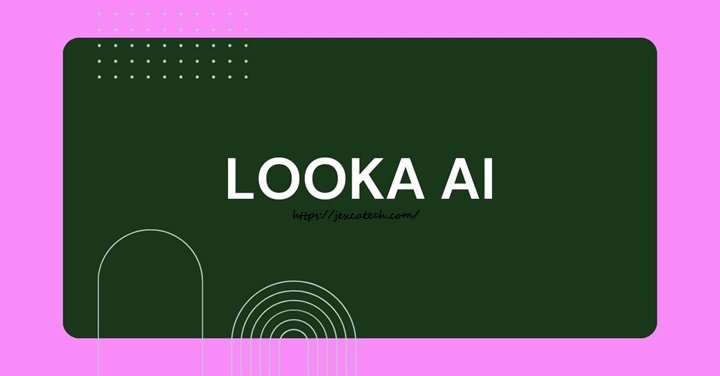
Introduction
Building a strong brand is essential for businesses in today’s highly competitive market. Your logo, website, and overall design are often the first impressions customers get of your business, making it critical to invest in high-quality branding. However, hiring a professional designer can be expensive and time-consuming, especially for small businesses and startups. Looka AI offers an affordable and efficient solution by combining artificial intelligence with professional design tools, allowing anyone to create custom logos and branding assets in just minutes. In this review, we’ll explore how Looka AI works, its key features, and why it’s a great tool for businesses looking to establish their brand quickly and affordably.
What is Looka AI?
Looka AI is an AI-powered design platform that helps businesses and entrepreneurs create professional logos and complete brand kits without the need for advanced design skills. Whether you’re starting a new business or rebranding an existing one, Looka provides a streamlined, user-friendly platform that uses AI to generate custom logo designs based on your preferences. With Looka, you can create logos, select brand colors, and even generate assets like business cards and social media graphics.
What makes Looka stand out is its ability to merge AI-driven creativity with user input, allowing you to customize and tweak designs to perfectly reflect your business identity.
Why Branding is Crucial for Business Success
A strong, cohesive brand is one of the most valuable assets for any business. Your brand identity—including your logo, color scheme, and design elements—creates a visual connection between your business and your customers. A professional, memorable brand can:
- Build trust and credibility with your audience
- Help you stand out in a crowded market
- Drive customer loyalty and engagement
The challenge, of course, is that many businesses don’t have the budget to hire a full-time designer. This is where Looka AI shines. By using Looka, even businesses on a tight budget can create high-quality branding materials that rival professionally designed logos.
How Looka AI Works
Looka AI is designed to be intuitive and easy to use. Here’s a step-by-step guide on how it works:
- Input Your Business Name and Industry: Start by entering your business name and the industry you operate in. Looka’s AI uses this information to generate logos that fit your niche.
- Choose Your Style Preferences: You can select different design elements such as colors, fonts, and styles (modern, classic, playful, etc.) to help Looka understand the kind of logo you’re envisioning.
- AI-Generated Logos: Based on your input, Looka’s AI will generate a variety of logo options for you to choose from. Each logo is unique and tailored to fit your business’s personality.
- Customize Your Logo: After selecting a logo, you can further customize it by adjusting fonts, colors, layouts, and icons. Looka makes it easy to fine-tune your design so that it aligns perfectly with your brand vision.
- Create a Full Brand Kit: Once your logo is finalized, Looka provides you with a complete brand kit, including business cards, social media profiles, and website templates that match your logo for a cohesive look.
Key Features of Looka AI
Looka AI offers a range of features designed to simplify the branding process:
- AI-Driven Logo Generator: Looka uses artificial intelligence to generate logos based on your preferences and business type, offering a variety of high-quality, unique logo designs.
- Customizable Designs: After the AI suggests logos, you have full control to edit and tweak the designs to your liking. Change colors, fonts, icons, and more to make the logo truly your own.
- Full Brand Kit Creation: Beyond just logos, Looka helps you build a complete brand identity with business cards, letterheads, social media graphics, and more.
- Additional Design Tools: Need a website or social media assets? Looka also offers website design templates and a social media kit, ensuring that your branding is consistent across all platforms.
Looka AI vs. Traditional Logo Design
For many businesses, the decision to use Looka AI versus hiring a professional designer comes down to cost and speed. Hiring a designer can be expensive, with prices ranging from hundreds to thousands of dollars depending on the complexity of the design. Additionally, working with a designer can take weeks of back-and-forth communication before you have a finished product.
In contrast, Looka AI is:
- Affordable: With pricing options that cater to startups and small businesses, Looka offers professional-quality logos at a fraction of the cost of hiring a designer.
- Fast: You can have a complete, customizable logo and brand kit in minutes, making it perfect for businesses that need branding materials quickly.
However, for companies with very specific branding needs or those looking for something completely bespoke, working with a professional designer might still be the better option.
Customization Options for Unique Logos
Looka AI isn’t just about generic templates. One of its strengths lies in the customization options it offers. After the AI generates logo suggestions, you have the power to:
- Change the color palette to match your brand’s identity.
- Select different fonts that align with your brand’s voice (e.g., playful, serious, modern).
- Swap out icons or images to better represent your business.
This level of customization allows businesses to create logos that feel unique and personalized, rather than cookie-cutter designs.
How AI Enhances Creativity in Looka
Looka’s AI isn’t just about automation—it’s also about sparking creative ideas. By providing hundreds of design combinations based on your inputs, Looka offers inspiration that users may not have considered. The AI draws on design trends and industry standards to ensure that the logos are both modern and relevant.
Who Should Use Looka AI?
Looka AI is perfect for:
- Entrepreneurs who are launching a new business and need a quick, affordable branding solution.
- Small businesses that want a professional look without breaking the bank.
- Freelancers and creative professionals looking for a tool to help them design logos and brand assets for their clients.
looka AI’s Additional Features
In addition to logos, Looka AI also provides:
- Website design templates: These templates are designed to match your logo and overall brand style, making it easy to launch a website that aligns with your brand identity.
- Social Media Kit: Ensure that your branding is consistent across all social media platforms with pre-made templates for Facebook, Instagram, Twitter, and more.
Pricing and Plans
Looka AI offers several pricing options:
- Free Plan: Generate and browse logo designs for free. Only pay when you’re ready to download high-resolution files.
- Premium Plans: Looka offers various packages that include the logo, full brand kit, social media kit, and website design templates. Prices range based on the level of customization and design assets you need.
Success Stories: Brands Built with LookaAI
Looka AI has helped thousands of businesses build their brands quickly and effectively. Some success stories include:
- A fitness startup that used Looka to create a dynamic and bold logo, setting the stage for a strong social media presence.
- A tech company that leveraged Looka’s clean and modern design elements to build a professional brand image.
User Experience: How Easy is Looka to Use?
Users consistently praise LookaAI for its intuitive interface and ease of use. The step-by-step design process is simple enough for beginners, yet powerful enough for those with a more specific vision for their brand. Many users appreciate the quick turnaround, allowing them to create a logo and brand kit in under an hour.
Limitations of Looka AI
While Looka AI is a fantastic tool for most businesses, it does have some limitations. For instance, if you’re looking for an entirely bespoke logo that requires deep storytelling or complex design, you may need the touch of a human designer. Additionally, while Looka’s AI is great for generating ideas, it may not capture very niche or highly specific brand elements as well as a professional designer could.
Conclusion
Looka AI offers an incredibly powerful and affordable tool for businesses of all sizes to create custom logos and complete brand identities. Its AI-driven design platform is easy to use, making it perfect for startups, small businesses, and entrepreneurs who need professional branding without the high costs or time commitment of traditional design methods. By offering logo creation, brand kits, and additional design assets, LookaAI can help you build a cohesive and professional brand in no time.
FAQs
- Can I customize the logos created by Looka AI?
- Yes, Looka AI allows you to fully customize your logo, including fonts, colors, and icons.
- Is Looka AI suitable for large businesses?
- While Looka AI is ideal for small businesses and startups, larger businesses may find it useful for generating ideas or creating quick branding solutions.
- What is included in Looka AI’s brand kit?
- The brand kit includes logos, business cards, letterheads, social media graphics, and more, all designed to match your logo and branding style.
- How much does Looka AI cost?
- Looka AI offers both free and premium plans. Premium plans offer full access to high-resolution logos and complete brand kits at affordable prices.
- Does Looka AI offer other design services?
- Yes, Looka AI also offers website design templates, social media kits, and other branding assets to ensure a cohesive look across all platforms.
Also, Read. CashStark com: Everything You Need to Know About This Online Platform.





